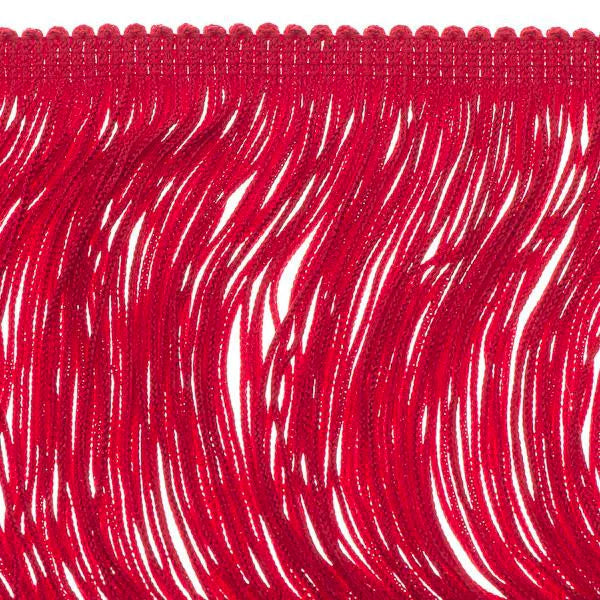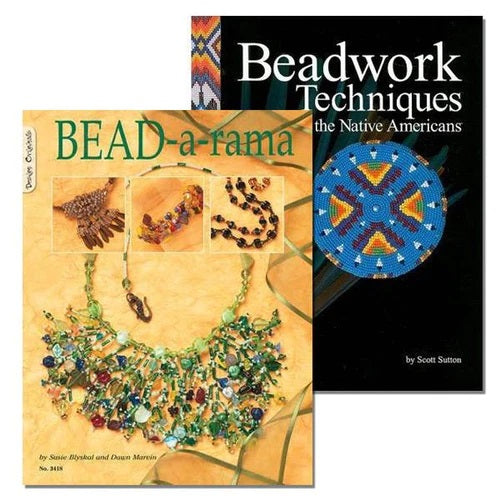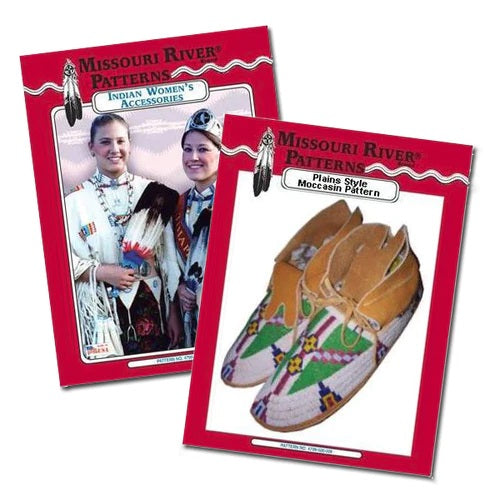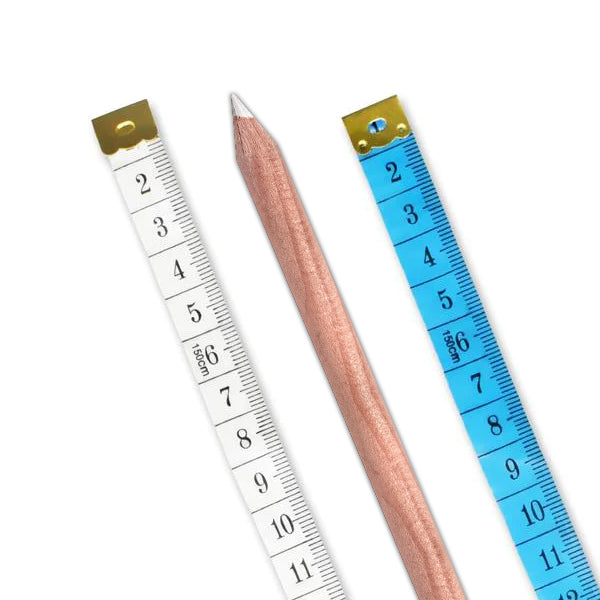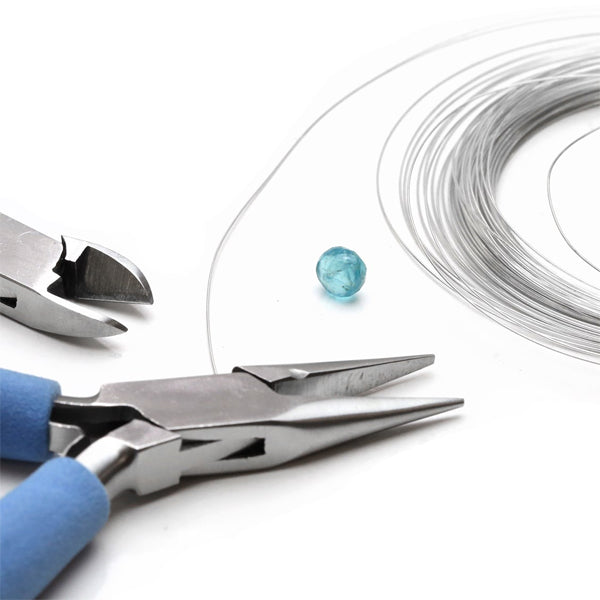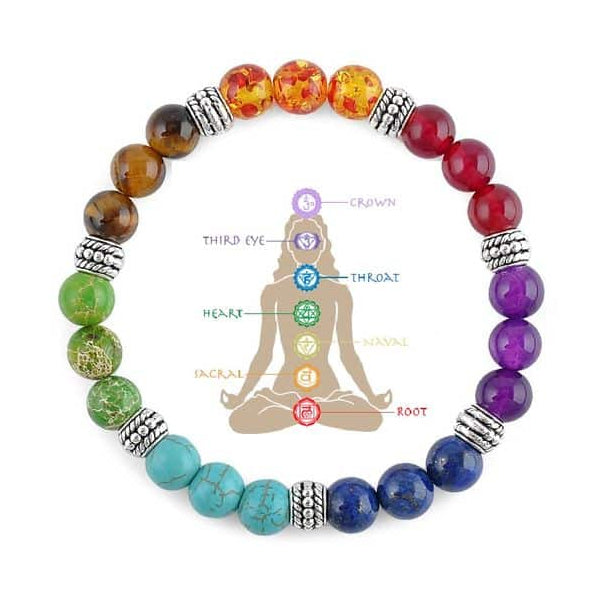Cookie Policy
Last updated: November 29, 2024
This policy provides an overview of how cookies and other similar technologies are used to collect and store data when you visit a website, explaining the different types of cookies, their potential privacy implications, and what you can do to control them. Here’s a summary of the key points covered:
What is a Cookie?
A cookie is a small text file placed on your computer when you visit a website. It helps store information, like login credentials, language preferences, or browsing behavior, so you don’t have to re-enter it each time you visit a site. Cookies are common and used by almost all popular websites.
How Cookies Relate to Privacy
Cookies can track your online activities, including the websites you visit and your actions on those sites. This data can be used by advertisers to build a profile about you for behavioral advertising—targeting you with ads based on your preferences and interests. While this practice is legal if you're informed and consent to it, many users are unaware of how cookies are used, or may not want to be tracked.
Types of Cookies
Privacy Concerns with Cookies
The main privacy issue with these cookies is that they can track users secretly. Many cookies, such as third-party or Flash cookies, are hidden from users, and may be hard to find or delete. This means that advertisers can build detailed profiles of users’ behavior, often without their knowledge.
Other Ways to Track You
What You Can Do About It
Web browsers offer tools to control or block cookies, but many websites require cookies to function properly. You can:
- Set your browser to block cookies (but this may limit the functionality of some sites).
- Delete cookies, but note that this won’t necessarily remove Flash or super cookies.
- Use "private browsing" or "incognito" modes, but this may not protect you from all forms of tracking.
- Consider using special applications or browser extensions designed to block and delete cookies or other forms of tracking.
If you're concerned about cookies and online tracking, there are tools and browser settings that can help you manage them, but some forms of tracking may still persist despite your efforts.
For more detailed information, the policy provides a link to the Privacy Commissioner of Canada's website: .
- Choosing a selection results in a full page refresh.